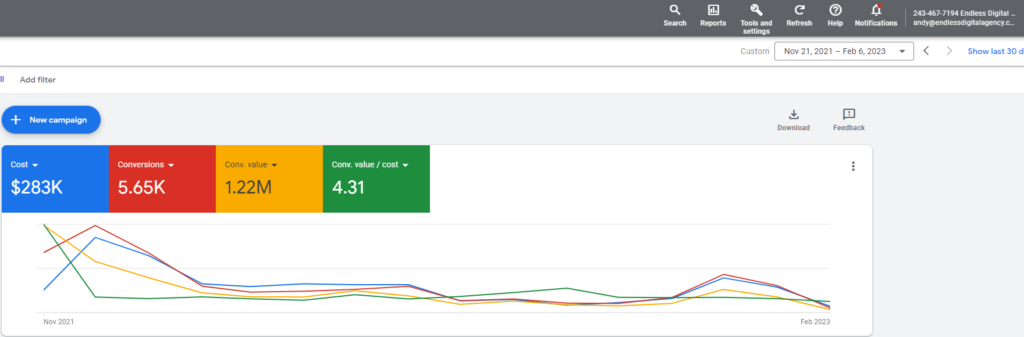Ad Spend: $283k
Revenue Generated: $1.22m
Store Niche: Fashion Accessories & Bags
Target Markets: UK, US, CA, AU, NZ
Final ROAS: 4.31
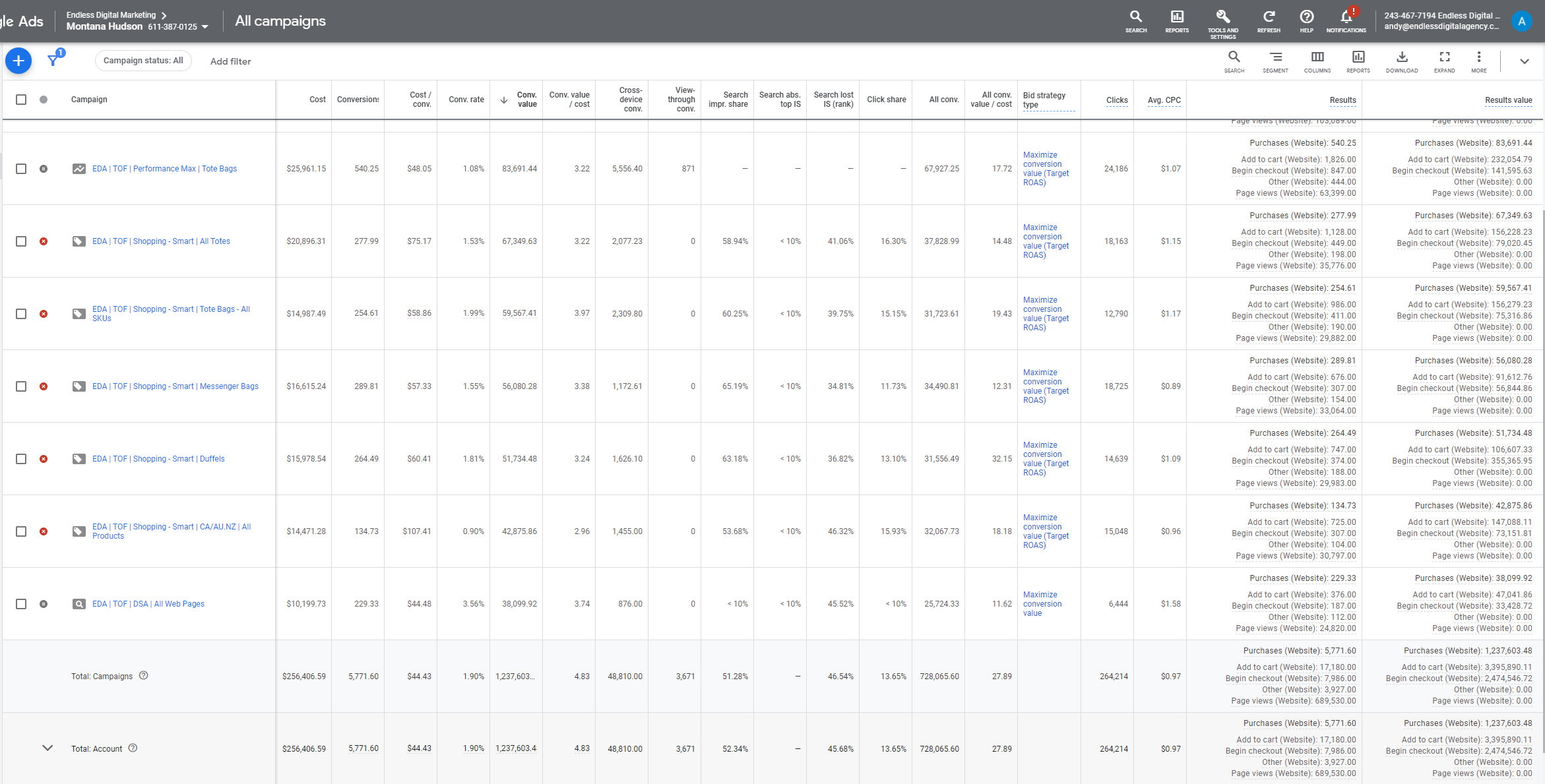
Introduction:
This client of ours sells fashion accessories & bags to the big 5 markets. While they handle their Paid Social ads inhouse, we’ve been in charge of managing, optimizing & scaling their paid search PPC campaigns for the past 14 months.
What’s amazing is we also saved this client from going underwater with this performance. They reached out to us after being disabled from FB ads for accidentally violating a policy and had trouble recovering their ad account.
We showed them that, while Facebook is an amazing traffic source, being overly dependent on them and keeping all your eggs in one basket is never a good idea.
Now, even after getting their ad account back, they’ve been spending more on Google than FB just because the returns are stronger, and results are more consistent.
Over the past 14 months, literally hundreds of different campaigns, ad groups, ads, experiments & split-tests have been carried out. It would take far too long to go into every minute detail, so we’re going to breakdown & discuss the 3 biggest needle moving optimizations that helped us to achieve these results so you can apply them in your own business!
Google Ads Case Study – Let’s Dive In!
Needle Moving Optimization #1 – International Advertising /Cross-Border Selling
We usually start with the SIMPLEST of optimizations that so many account owners just never think to do.
Like not advertising internationally even when they can ship internationally.
Literally the most expensive place on Earth than you can advertise in, is in America.
By far.
And while we still usually get great ROI when advertising in America, we often see EVEN BETTER ROI when advertising in other major buying markets, because the amount of competition is on average disproportionately lower.
So starting with step one of “easy” things to do we started by getting their feed approved for the international markets.
This is a great scaling opportunity if you have the fulfillment capacity to send worldwide.
A lot of the markets outside of the Big 5 (US, CA, UK, AU, NZ) are significantly lower in competition, but have the buying power to buy your products. This means click prices are cheaper, and CPA’s are often a fraction of what they are in the big 5 markets.
Sure it gives you a few more ad groups to keep an eye on an optimize, but it’s 100% worth the effort.
The drawback is conversion rates tend to be lower on this traffic, and it doesn’t tend to bring in as much volume, but if your click prices are only 20-40% of what they cost in the US like they were in this client’s case for example, you really have nothing to lose.
In other words, even though the conversion rate of the traffic is often lower, the click prices more than offset the costs which makes it a HUGE net positive.
It makes a big difference to your overall ROAS by the end of the month.
Needle Moving Optimization #2 – Advanced Shopping / Product Structures & Micro Level Optimizations
Another HUGE needle mover for this account was implementing different Shopping campaign structures and applying micro-level optimizations such as automated bidding strategies.
When we first jumped into the account, they were only running an All products Performance Max campaign which was operating around break-even ROAS.
Upon diagnosing it further, we could see there was no product segmentation at all, and most of the spending was actually being allocated to products that were unprofitable.
They were losing thousands every single month by not diving deep into the product listing data and making optimizations there.
So we excluded all unprofitable SKU’s from spending, and completely restructured their Shopping ads structure with our preferred Shopping structure and set it up like the following:
- TOF (top of funnel) – Standard Shopping with Manual Bidding – New Product Testing (Goal here is to test products, collect data, and move winners into their own scaling campaigns)
- TOF – Performance Max w/ Target ROAS bidding strategy – Best Performing Collection A
- TOF – Performance Max w/ Target ROAS bidding strategy – Best Performing Collection B
- TOF – Standard Shopping w/ Target CPA bidding strategy – Winning Product A
- TOF – Standard Shopping w/ Target CPA bidding strategy – Winning Product B
From here with a strong foundation set, scaling was easy. Just implementing our most basic approach pushed us into the neighborhood of a 3.5X+ ROAS and that was even before we started making any MAJOR optimizations.
With the optimal foundation laid out, and campaigns profitable it was time to scale. We began scaling budgets on our campaigns by 20-30% every 48 hours to not reset the learning phase for the PMAX campaigns, while also testing new campaigns like Search & Youtube Ads to diversify our strategy.
Needle Moving Optimization #3 – Diversifying your strategy with different campaign types & placements
One of the things we love most about the Google Ads platform is the variety of different campaign types, placements and ads that you can run for your business, and they’re always adding more! Search ads, Shopping ads, Gmail, Youtube, Display network, it’s such a diverse platform with so much potential to reach new prospective customers for your business.
We’re often asked which are the most effective for eCommerce businesses so here are some of the most effective campaigns we’ve tried across dozens of different businesses and recommend testing out for your store.
1) Dynamic Search Ads – This is a completely automated search campaign which uses either specific webpages from your website, or you can select some of Google’s in-market audiences to deliver the ads to.
They’re revolutionary in the search engine marketing world because unlike traditional search ads where you need to do keyword research to identify which search terms are best to target for your store, Dynamic search ads just analyze your website content similar to how Shopping ads work, and automatically matches it with the most relevant search terms from there.
They even write your ad headlines for you. All you need to do is specify the webpages/audiences, write the ad description and Google handles everything else.
Just like with all automated campaigns, you need to carefully monitor which terms you’re ranking on and make sure it’s relevant by using negative keywords or exclusions, but these are a low maintenance, easy to setup campaign that is worth testing for any ecommerce business!
2) Smart Display Ads – This is another one of Google’s new automated campaign types, except it’s for Google’s Display network. Traditionally you’d need to select where you want your ads to appear, and to what audiences, but with Smart Display Google completely automates this process and the algorithm will automatically test, learn & optimize your display ad placements.
It even automates the creative, ad copy and bidding. So all you really do is setup the campaign and what budget you’d like it to spend. It also integrates with your product data feed so you can show dynamic product ads to previous website visitors and retarget them with the exact product they were viewing on your website, which tends to work really well.
Google’s goal with these Smart Display ads was to combine prospecting & retargeting campaigns all into one. So instead of an advertiser needing to setup & manage multiple display campaigns, Smart Display made it easier to setup and manage a diverse Display campaign strategy.
Smart Display is definitely worth testing for your ecommerce store, it’s performance can vary from one business to another, but we’ve personally seen some good results implementing it with dynamic product ads alongside Smart Shopping campaigns that already have some momentum.
The only time we wouldn’t recommend it is if you’re only planning to prospect, or to just retarget. It’s meant to be a holistic display campaign which combines both prospecting and retargeting to see the best results.
Google will tell you Smart Display can help you get up to 20% more conversions from the same budget, but that’s coming from Google. Ultimately you want to test this out for yourself as every business/brand/product is unique, and what works for someone else may not be the best strategy for your unique circumstances.
4) Performance Max Ads
Performance Max campaigns are another automated alternative to the traditional Google campaigns. Google’s algorithm is only growing stronger by the day with how much data it’s collecting on a daily basis, so it’s no surprise they’re continuing to implement these smart automated campaigns.
Advertisers new to Google always have a hard time setting things up correctly, so these new campaigns are addressing that issue of difficult and long setup times, and it also automates the management/optimization phase of a campaign which is also difficult for someone new to the platform.
Performance Max is unique in that it combines Search, Shopping, Youtube & Display placements into one automated campaign. That means when you’re running PMAX, you need to turn off your regular Shopping campaign and Display retargeting campaign, otherwise they will conflict and falsely attribute sales incorrectly amongst each other (this is assuming you’re advertising the same product SKU’s on both campaign types, you can ignore if you’re segmenting them out properly).
Although Google pushes you to use this new campaign type even on a new account, Performance Max requires 30+ conversions per month to work best. We see the best results when we’re in the scaling phase of an account. It tends to work very consistently and often outperforms manual bid media buying once you have a good amount of momentum on the campaign. We also find it less sensitive to budget changes and volatility while scaling.
The downside to Performance Max which often isn’t talked about is the lack of control using this campaign. You don’t get a very limited search terms & ad placement report, which means you effectively are blind to the search terms you’re ranking on, and you therefore can’t add any negative keywords to block those and save on adspend.
This is a huge deal and why we never recommend starting with Performance Max on a new account. You can very quickly and easily lose a lot of adspend by ranking on the wrong search terms. We see a lot of beginner’s make this mistake.
You also cannot change bids for each product. It doesn’t work with manual CPC, it starts on maximize conversions which is again why it’s not recommended for new accounts. The most you can do is apply a target ROAS on the campaign, or exclude certain products/collections from delivering.
This lack of control is both good and bad. On one hand it saves time, and makes it easier to manage/optimize by having fewer control points in the campaign. On the other hand, it leaves us advertising blind sometimes, completely at the mercy of Google’s algorithms.
Sometimes it can work great, other times manually controlling a normal Shopping campaign can work better. Ultimately, you want to start with regular Shopping, build up a good foundation and history of sales before testing Performance Max out. Hopefully this gives you some new ideas for campaigns to test out on your Google Ads account!
Conclusion
Since launching their ads in October 2021, our first month was data-mining, setup & restructuring and getting a good foundation in place before we tried to scale anything.
Once we had our core campaigns live, and went through our initial testing phase to weed out winning campaigns from those with a lower ROI, we were able to consolidate down the adspend and allocate more into the strongest campaign types.
Now, 14 months after working with this client we’ve managed to generate just shy of 5700 sales for a total of $1.22M in value at a 4.31 ROI from under $285K in ad spend. We had a massive Q4 with them (especially in 2021 when he sales in his niche were prime), and for the year of 2022 the client has been focusing more on profitability at lower spends while they work on and make amendments to their supply chain.
We hope to continue working with this client for a long time to come, and will update this in the near future when we get a moment.
We hope this article was insightful, and gives you an idea on where you should optimize inside your ad account.
Always keep the 80/20 rule in mind. There’s literally thousands of things you can work on inside the ads manager, but ask yourself how much will it really move the needle? What impact will it have on your overall ROAS at the end of the month?
Don’t get caught up optimizing for vanity metrics. If you aren’t generating more revenue from your ads or generating the same amount with better margins, you should go back to the drawing board and peel back the layers to see what’s bottlenecking you.
Is it traffic costs/CPC’s holding you back? Experiment with different bids, campaign types, bid strategies, placements, exclude unprofitable SKU’s, add more negative keywords, etc. to bring your costs down.
Is it the conversion rate on your traffic limiting you? Then tighten down on CRO on your website instead. Run A/B tests with different landing pages or sections in your landing page, analyze your Google Analytics page reports, Luckyorange heatmaps/recordings, and really find out why people are dropping off before purchasing.
If you keep the points discussed in this article in mind by following the data, applying the 80/20 rule and working smarter, not harder. You’ll be running some profitable Google Ads & scaling them up in no time!
And if by any chance you can’t do it yourself due to time constraints or you’d rather focus on something else in your business, then schedule a call with us! We have performance based guarantees and value based pricing models to make it a win-win relationship, and zero-risk effort to get started growing your business with us.